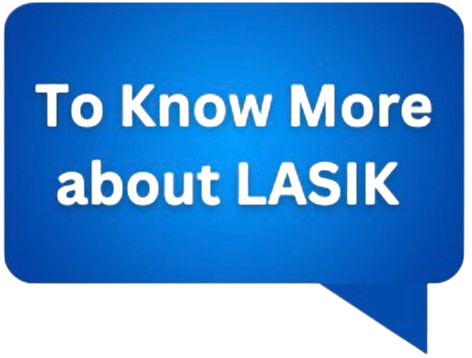How to Treat Computer Vision Syndrome Caused by Blue Light and Screens
Mar 6, 2025
How to Treat Computer Vision Syndrome Caused by Blue Light and Screens
Lengthy screen time has become a daily reality for many, leading to a condition known as Computer Vision Syndrome (CVS). The long-term use of digital displays results in CVS, which produces symptoms involving eye discomfort and vision problems. Early detection of CVS symptoms, followed by selecting appropriate treatment, can help reduce symptoms and prevent long-term side effects.
Common Symptoms of Computer Vision Syndrome
Most people experience symptoms of Computer Vision Syndrome yet fail to identify the actual cause. The most common symptoms include:
- Eye strain and discomfort
- Dry, irritated, or red eyes
- Blurred or double vision
- Frequent headaches
- Increased sensitivity to light
- Neck and shoulder pain due to poor posture
One should seek professional eye care help when constant symptoms appear, as effective treatment and management become necessary.
Causes of Computer Vision Syndrome
Understanding what leads to the development of Computer Vision Syndrome enables better prevention strategies and treatment outcomes. Three primary factors contribute to this condition:
- Extended screen time: Spending long hours in front of a computer, tablet, or smartphone without breaks.
- Blue light exposure: The blue light emitted by digital screens has two harmful effects on vision: it strains the eyes and affects the sleep cycle.
- Poor lighting: Painful eyes result from operating in conditions with improper lighting, such as too bright or too dim.
- Improper screen positioning: A screen that is too close or too far from the eyes can lead to discomfort.
- Infrequent blinking: Screen usage decreases natural blinking behavior, causing dryness and eye irritation.
Effective Treatments for Computer Vision Syndrome
Treating Computer Vision Syndrome is essential to help relieve the symptoms and prevent long-term damage. Below are some helpful methods to manage and alleviate these symptoms:
1. Follow the 20-20 Rule
An easy way to deal with eye strain is the 20-20 rule. Every 20 minutes, take a break from the screen, look at something 20 feet away, and keep it in view for 20 seconds. This simple habit helps relax the eye muscles and prevents fatigue.
2. Adjust Screen Settings
Improper screen settings contribute significantly to eye strain. Some adjustments include:
- Lowering screen brightness to match the lighting of the room.
- Using blue light filters or screen protectors.
- Increasing text size for better readability.
- Adjusting contrast defaults to minimize glare.
3. Use Proper Lighting
Sufficient lighting is necessary to avoid glare and discomfort. Ensure your workspace is well-lit, and place your screen far from windows or overhead lighting. A soft, warm desk lamp works well when working in low light.
4. Maintain the Right Posture
Faulty posture is a leading cause of CVS, which may result in eye, shoulder, and neck discomfort. To avoid strain, position the screen at a distance of around 50-70 cm from your face and slightly below your eye level. Additionally, be sure to sit upright and avoid slouching.
5. Invest in Blue Light-Blocking Glasses
Blue light-blocking glasses filter out harmful blue light emitted by screens, reducing eye strain and increasing overall comfort. These glasses are especially helpful for people who work on devices all day long.
6. Stay Hydrated and Use Eye Drops
Dry eyes are a common symptom among people with Computer Vision Syndrome. Staying hydrated and using lubricating eye drops may help relieve dryness and irritation.
7. Take Regular Breaks
Short breaks allow the eyes to relax and recover. It’s recommended to get up and stretch every hour, taking a 5-minute break. This contributes to overall health and well-being.
8. Get Regular Eye Check-Ups
Regular eye exams can help identify any underlying vision problems that may worsen the effects of Computer Vision Syndrome. If vision correction is needed, an eye doctor can prescribe glasses or recommend other treatments tailored to individual needs.
Why Choose Vision Eye Centre for Computer Vision Syndrome Treatment
Vision Eye Centre is dedicated to treating eye-related issues and providing suitable care to effectively manage and treat Computer Vision Syndrome. Our qualified professionals use advanced diagnostic methods to analyze symptoms and develop customized treatment plans.
Our Specialized Services Include:
- Comprehensive eye examinations
- Blue light protection solutions
- Prescription glasses and contact lenses
- Personalized tips on ergonomic screen arrangements
- Dry eye treatment options
- Customized treatment strategies for screen-related vision problems
Controlling Your Eye Health
With more people spending significant time staring at screens, eye care and preventive steps against Computer Vision Syndrome are more critical than ever. Following these techniques and consulting professionals can help relieve distress and maintain perfect eyesight.
If you suspect you have Computer Vision Syndrome symptoms, contact Vision Eye Centre for an appointment today. We are committed to providing you with better eye care and long-lasting comfort during your daily computer use.